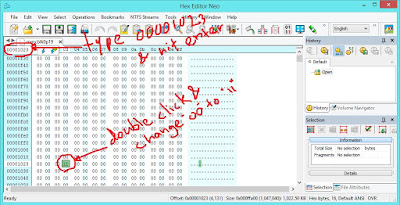No additional knowledge* required (* basic knowledge + some additional dedication and some free time to waste required)
A good internet connection is required..!!
Don't give up..!!
Im going to do this with the aid of windows platform so if you are using any linux version.. always google and get the similiar softwares required to work with the linux platform.. (it will be easier to work with linux..)
The phone model which i used is HTL22 au made for japan market..
Find and change following settings on your phone..
i. Go to about - software information - more - build number and then tap on build number rapidly about 7+ times to enable the developer options. go back to settings and there will be developer options. enable stay awake, enable usb debugging.
ii. disable or remove any kind of screen locks or any antivirus softwares as same as folder locks or simmilar softwares installed in your device.
I recommend to factory reset the device and to make other setting changes..
Step 02
We need to unlock the boot loader of the device.. so we need to do first is to make HTCdev account and to there is a good guidance to unlock the bootloader. go with the following link and create a new accout.. then activate it with the email received. its totally free..
https://www.htcdev.com/
here im not going to publish more screenshots as it us unnecessary.. all you need is to follow the instructions given by them.. (*your device may not in the list so go to bottom of the list and and select all other supported devices)
You need to download the adb fast boot drivers (given by htcdev) and to install java runtime on your pc.. as same as you required to download and install universal adb drivers too... (http://adbdriver.com/)
following video will be helpfull too if the video streaming is bad i recomend to download it using YTD or tubemate in order to get the texts on the video clearly..
(https://www.youtube.com/watch?v=Stl4A-ue5IE&app=desktop)
You need to download following tools in order to get android platform tools.. you can download full package of android studio or the following link will give you the minimum required tools..
(https://downloads.puresoftware.org/files/android/SDK/) Go download the file (installer_r24.4.1-windows.exe) if the link has removed go search for the file by googling..
* make a separate folder for the profile and use that folder always.. if download fails close it.. right click on the icon an use run as administrator at all.. problems will be solved :)
after installing android sdk the default location on windows will be "C:\Program Files (x86)\Android\android-sdk" go right click on it and run as administrator.. just get the platform tools only..
get separated the platform tools to your project folder..
go to the platform tools folder and while holding shift key + right click and open commend window for use adb commands in order to unlock the boot loader.. first of all type following commad after connecting your devices to pc
adb devices
(if the device is ready.. it will be shown under attached devices.. dont connect any other android devices)
now lets see the summarizing..
i] create the htc dev account https://www.htcdev.com/register/ and activate the account
ii] find the instructions and get oem unlock token here http://www.htcdev.com/bootloader/unlock-instructions/
iii] get fast boot drivers there will be helpful than finding from other sources
iv] connect your phone to pc test by :- adb devices and then enter download mode :- adb reboot download
v] type the following in cmd :- fastboot oem get_identifier_token look at the pictures on the web page, link in step B, as to how to mark and copy your token identifier code , then paste it in the space provided as instructed and check the video again if it is hard to understand.
you will get an email from htc dev with a file called Unlock_Code.bin
download it and in cmd type < fastboot flash unlocktoken Unlock_Code.bin>
now, use your volume buttons to select unlock bootloader and press power button.
NOTE:- if you have problems following these steps , check out this bootloader unlocking video. im sure it will help you.
https://www.youtube.com/watch?v=Stl4A-ue5IE&app=desktop
DONE! bootloader unlocked..!!
Step 03
We need to root the phone now.. its easy go download the kingo root for free and install it... no guidance will be required as it is the best and simplest way https://www.kingoapp.com/android-root.htm
kingo root will root your device and install usper user on it i recommend to install terminal emulator on your device by using external apk file or by using a wifi network you can download from play store to your device directly..
Step 04
This is the most important part and the way to unlock your country lock.. just go to platform tools folder and open a command as we did before.. use following commands copy and paste by right clicking as it is sensitive to character cases.. upper lower characters.. (you need to install any sim card and a sdcard before entering the command prompt on your pc)
adb shell
su
dd if=/dev/block/mmcblk0p19 of=/sdcard/mmcblk0p19
exit
exit
adb pull /sdcard/mmcblk0p19
you will find the dump mmcblk0p19 file on your platform tools folder.. you need to make a copy somewhere else as a backup file for safety.
Step 05
now you need to edit the mmcblk0p19 file by using hex editor software.. it is also free so download it for free here.. https://www.hhdsoftware.com/free-hex-editor and install it..
Go on open the mmcblk0p19 file with hex editor neo.. now you need to edit by navigate from upper laft corner for "00001023" and change "00" to "11" and save it.
Step 06
Now we need to replace the edited file with the original file remaining in the phone. use following codes one by one carefully.
adb push mmcblk0p19 /sdcard/mmcblk0p19
adb shell
su
dd if=/sdcard/mmcblk0p19 of=/dev/block/mmcblk0p19
exit
exit
adb reboot
you unlocked it..!!!!!